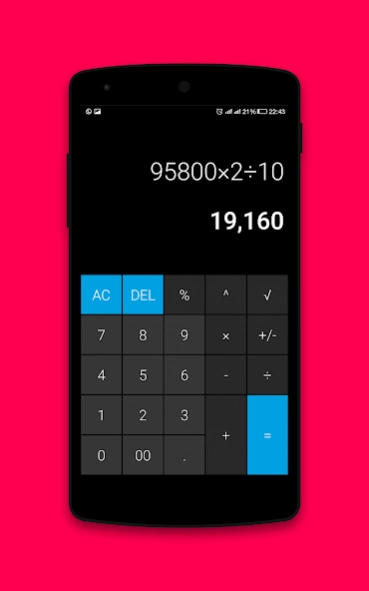Simple Calculator 1.3
Free Version
Publisher Description
Simple Calculator - Simple Calculator Tool for Android. Clean Interface with Percentage feature.
Simple Calculator is an easy to use basic calculator.
All you have to do is download, open the app and enjoy the clean interface we have provided. Absolutely for Free.
ALL NEW SIMPLE CALCULATOR'S AWESOME FEATURES
---------------------------------------------------------------
- Simple User Interface for Calculations.
- Large Buttons for enhanced visibility.
- Google Materials Compatible Design.
- 2 Second Boot Up Time.
- Basic Calculation Features like Addition, Subtraction, Multiplication, Division & Percentage.
- Added Calculation features like Square Root & Power of numbers
- Convert to Positive and Negative Numbers using +/- Feature
- Supports Decimal Places.
- Simple Calculator allows you to copy your calculation by holding down the results for two seconds.
- Results of Black Background with Bold White Letters for Better Visibility.
- Simple Calculator Looks Stunning on Both Black Color & White Color Handsets.
- Very Light App, Only 2.8 MB in Size.
- Supports 12,000+ Android Device Models.
- Works Both Portrait & Landscape mode as convenience of the user.
And above all, this 'Simple Calculator' is for Completely Free.
Enjoy!!
Give us your valuable feed back to improve this App.
About Simple Calculator
Simple Calculator is a free app for Android published in the System Maintenance list of apps, part of System Utilities.
The company that develops Simple Calculator is Mannadiar Media. The latest version released by its developer is 1.3.
To install Simple Calculator on your Android device, just click the green Continue To App button above to start the installation process. The app is listed on our website since 2017-03-14 and was downloaded 1 times. We have already checked if the download link is safe, however for your own protection we recommend that you scan the downloaded app with your antivirus. Your antivirus may detect the Simple Calculator as malware as malware if the download link to simplecalc.calculator is broken.
How to install Simple Calculator on your Android device:
- Click on the Continue To App button on our website. This will redirect you to Google Play.
- Once the Simple Calculator is shown in the Google Play listing of your Android device, you can start its download and installation. Tap on the Install button located below the search bar and to the right of the app icon.
- A pop-up window with the permissions required by Simple Calculator will be shown. Click on Accept to continue the process.
- Simple Calculator will be downloaded onto your device, displaying a progress. Once the download completes, the installation will start and you'll get a notification after the installation is finished.